HubSpot Sales Hub Test
Assess job candidates' proficiency with HubSpot Sales Hub CRM through our comprehensive test.
Evaluate job candidates' proficiency in TeamViewer, an essential tool for modern remote work.
Try for freeThe TeamViewer test is designed to measure a candidate's expertise in utilizing TeamViewer Office Software for a variety of functions that are crucial in today's remote work environment. The test covers initiating and managing remote control sessions, sharing desktops, transferring files, and conducting online meetings. Candidates are presented with a range of question types, from multiple-choice to scenario-based queries that reflect real-world challenges. For instance, they may be asked to troubleshoot a connection issue or demonstrate how to securely transfer files between computers.
The test also includes tasks that require candidates to set up virtual meetings, showcasing their ability to handle the software's collaborative features. By simulating these practical situations, the test provides a comprehensive assessment of a candidate's real-world capabilities. The scenarios are crafted to mirror the tasks they would perform in the workplace, ensuring that the test results accurately reflect their proficiency with TeamViewer.
Furthermore, the test evaluates the candidate's understanding of TeamViewer's security features, which is critical for maintaining the integrity of remote work. Questions might include how to establish secure connections or manage access permissions, ensuring candidates are well-versed in safeguarding company data and resources.
In the shifting landscape of work, the TeamViewer proficiency test emerges as a vital asset for HR professionals. It's a testament to the candidate's ability to navigate remote support and collaboration, skills that are increasingly in demand. Recognized by industry leaders, this test is a critical tool for identifying candidates who are adept at using TeamViewer to facilitate remote work effectively.
TeamViewer can be used to remotely access a computer over the internet.
Utilizing the TeamViewer test in your recruitment process offers a multitude of benefits. It streamlines the hiring workflow by swiftly identifying candidates with the necessary skills for remote collaboration and support. This targeted approach saves time and resources, making it a cost-effective solution compared to traditional assessment methods.
By focusing on practical, job-relevant skills, the test helps avoid the pitfalls of subjective assessments and provides a clear, objective measure of a candidate's abilities. Employers can make informed decisions based on data-driven insights, reducing the risk of a bad hire. The test's real-world scenarios also mean that successful candidates are likely to perform better in their roles, as they have already demonstrated their competence in tasks they will encounter on the job.
Moreover, the TeamViewer test is advantageous because it can be administered remotely, allowing you to evaluate candidates from anywhere in the world. This flexibility opens up a wider talent pool and ensures that geographical boundaries do not limit your search for the best candidates. The test's design also supports a fair and unbiased assessment, contributing to a more diverse and inclusive workforce.
Results for the TeamViewer Test along with other assessments the candidate takes will be compiled to produce a candidate report.
The report is automatically generated and available both online and as a downloadable pdf so they can be shared with other team members and employees alike.
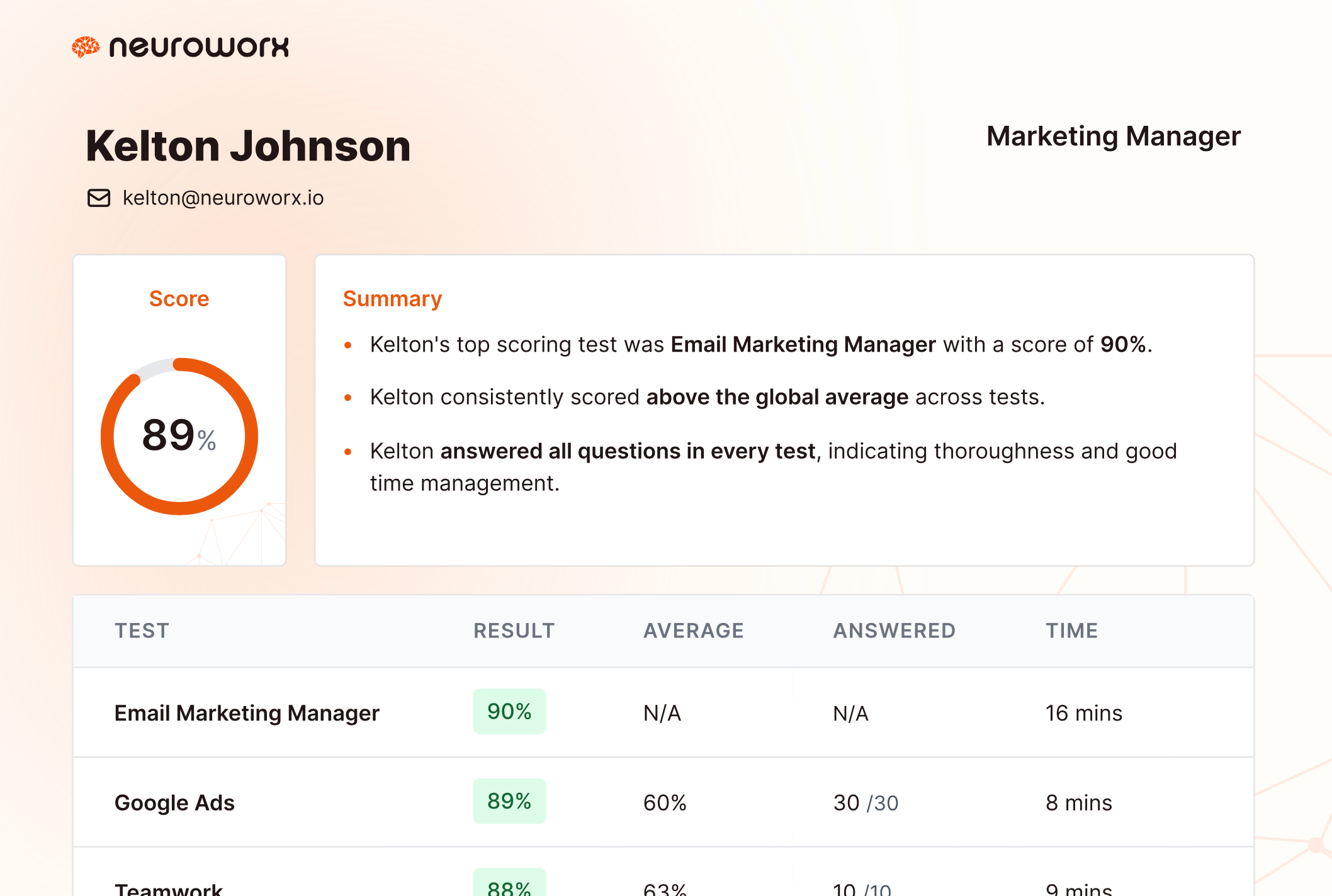
Our TeamViewer test is meticulously crafted to evaluate a candidate's ability to use the software in a professional context. The questions are developed by industry experts and are regularly updated to reflect the latest features and best practices. This ensures the test remains relevant and accurately assesses the skills needed in today's remote work environments.
The comparative scoring system provides context by benchmarking a candidate's performance against industry standards, giving employers a clear understanding of where the candidate stands. The test's adaptive difficulty scoring caters to all levels of expertise, adjusting the complexity of questions based on the candidate's responses to accurately gauge their proficiency.
We employ a rigorous methodology in question design, focusing on real-world application and problem-solving. This approach guarantees that the test not only measures theoretical knowledge but also practical ability. The test is continuously refined using feedback and performance data to maintain its effectiveness as a tool for assessing candidates' competence in using TeamViewer for their roles.
Our test platform
Our platform offers an extensive library of hundreds of tests, giving you the flexibility to select and combine them in any way that suits your hiring needs. From understanding specific role requirements to assessing general cognitive abilities, our diverse library ensures you can tailor your assessment process precisely.



Yes, the TeamViewer test is suitable for candidates of all expertise levels. Its adaptive difficulty scoring adjusts to the candidate's ability, ensuring a fair and comprehensive assessment for everyone from novices to advanced users.
The TeamViewer test covers remote control sessions, desktop sharing, file transfer, online meetings, and the use of collaboration and security features within the TeamViewer software suite.
Our TeamViewer test leverages advanced technology to continuously refine and update its content, ensuring it stays aligned with current industry standards and practices, which makes it a reliable tool for assessing candidates.
Candidates take the test through a secure, user-friendly platform via a unique invite link. Our system is designed to be straightforward while incorporating robust security and anti-cheating measures to maintain test integrity.
After completing the test, a detailed report is generated for each candidate, highlighting their strengths and weaknesses. This report compares their performance against industry benchmarks, aiding employers in the hiring decision process.
Assess job candidates' proficiency with HubSpot Sales Hub CRM through our comprehensive test.
Evaluate job candidates' expertise in Volusion E-Commerce Software with precision.
WooCommerce tests are designed to assess a candidate's proficiency using the WooCommerce plugin for WordPress.
Assess candidate proficiency in Shopify Plus for optimized e-commerce operations.
Talk is cheap. We offer a 14-day free trial so you can see our platform for yourselves.
Try for free